
The biggest concern while using the Single Page Application(SPA) is Search Engine Optimization(SEO). Since Single page applications render the page after the Javascript execution, it makes it hard for the crawler bots to crawl your application. Now there are some bots like GoogleBot that can execute the Javascript and crawl the page but many bots cannot.
We can use Server-Side Rendering (SSR) frameworks like NuxtJS, and NextJS to overcome this issue. But if you already have a production-ready application, migrating to SSR may not be an option for you.
So one of the solutions is to use the concept of Dynamic Rendering
Dynamic Rendering
In simple terms what dynamic rendering does is detect the crawler by looking at the request’s user-agent and route that request to the renderer. So the requests from the crawler will be routed to the renderer and requests from the user will be served normally.
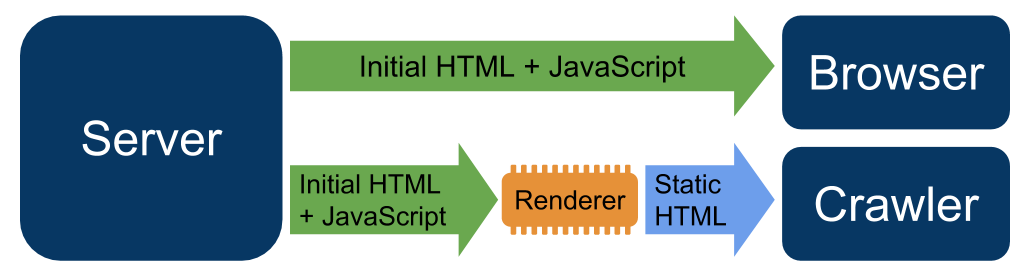
So whenever the crawler requests a page, it’ll get the complete rendered response rather than plain HTML with a bunch of script tags.
We’ll use GoogleChrome/rendertron repo to achieve dynamic rendering. This is a NodeJs project which uses headless Chrome to render a URL. By using this service with a reverse proxy such as Nginx, we can overcome the SEO limitation of SPA.
Below listed are the steps to add dynamic rendering to your existing application. We’ve used the “rendertron” service, which will take the URL and return the rendered version of that URL.
1. Building rendertron service
First, we’ll start off by cloning the GoogleChrome/rendertron and using the following Dockerfile to build the rendertron service
2. Setting up the Nginx config file
Next up we’ll configure the Nginx configuration file to redirect the request from the bot to our rendertron service.
To get the rendered version of the URL, the rendertron service provides a route “http://<rendertron_host>/render/<url>” to render a URL.
In the Nginx file above, we identify a bot by looking at the User-Agent. Once a bot is detected, we send that request to our rendertron service which will send the rendered response to the bot. This will have no impact on the standard request by the user.
https://developers.google.com/search/docs/advanced/javascript/dynamic-rendering

